The mobile phone has grown to be an indispensable feature in our lives for keeping connected, entertained, and productive. There comes a time, however, when we have to store them for some time-be it because of moving, renovation, or simply to protect them during periods of non-use. The protection of these devices during storage is just as important as how we care for them while they are in use. Technology has a way of making our devices strong yet fragile over the years. From your smartphones down to your laptops and even game consoles, the right storage can prevent damage. Proper mobile device storage prolongs the life of these devices and keeps them ready for use when you need them. In this article, we take a look at some of the best practices when taking care of your mobile devices for an extended time in storage to ensure it will be kept safe and in perfect condition.
Choosing the Right Storage Space
When storing mobile devices, the first step is selecting the right storage space. Not all storage environments are created equal, and finding a place that offers both safety and appropriate conditions is crucial. Whether you’re using a storage unit or simply putting your devices in a closet, it’s important to choose a space that protects them from extreme temperatures, humidity, and physical damage. Self-storage units, such as those offered by NSA Storage provides flexible, safe storage solutions, can be an ideal option as they often provide climate-controlled environments. This ensures that your devices remain in optimal conditions while in storage, reducing the risk of overheating or moisture-related damage. If you’re storing devices at home, keep them in a cool, dry area, away from direct sunlight. Choosing the right environment can make all the difference in preserving the functionality and longevity of your mobile devices.
Note: Did you know that temperature fluctuations can cause batteries to degrade faster? It’s important to store devices in stable, moderate environments.
Preparing Devices for Storage
Before you store your mobile device, a couple of things need preparation to have them in great shape. Proper preparation may prevent the occurrence of some forms of damage while these simple tasks make the difference:
- Data backup: Ensure that all your important files, photos, and documents are kept safely and backed up.
- Power down the device: Devices should be turned off to prevent battery drain over time.
- Clean the device: Wipe the screen and body clean of dust, fingerprints, or grime.
- Remove accessories: Take off casing, cables, or any other external devices to avoid putting pressure on your device where it is not needed.
Store them separately to avoid scratches or any other superficial damage if there is more than one device; each in distinct pouches or compartments.
The important things to do will be the assurance of keeping your gadgets safe and ready for a better reactivation whenever one gets ready to use them again. According to expert recommendation, you are able to have your devices well-powered-off machines to avoid overdraining and overheating while they were on.
Use of Protective Cases
Speaking of storing mobile devices, the best protection against physical damage comes in the form of protective cases. Though generally worn daily, cases are equally handy when a device is being stored for an extended period. Expertly explained, “Protective cases prevent impact, dust, and scratch marks on devices, keeping them in good shape.”

Cases provide not just physical protection but also absorb shock from bumps or falls during transportation or storage.
As quoted by the Consumer Technology Association, most gadgets break due to falling on the ground or suffering any other form of physical contact; indeed, almost a quarter of devices go through a certain form of damage related to screens. Again, it all boils down to protection with the right cases. Whether your gadget is for storing smartphones, laptops, or video gaming consoles, the use of quality-made casing can do so much in support. Both soft or hard-shell cases work effectively, but the choice of one over the other should be based on the level of protection that the device needs. Finally, with a case on, there is an added layer of safety in storing the device, and when you take it out, it’s ready to perform as if it were brand new.
Managing Battery Life During Storage
When storing your mobile devices, managing the battery life is crucial to ensure they function properly when you’re ready to use them again. First, it’s essential to charge the battery to about 50% before storing your device. This helps prevent the battery from degrading too quickly. Second, avoid leaving the device fully charged or fully drained for long periods, as both extremes can shorten battery lifespan.
Lastly, turn off the device to prevent any background processes from consuming battery power while it’s in storage. Taking these steps will help maintain battery health and ensure your device is ready for use without the hassle of a dead or damaged battery. By paying attention to these simple details, you’ll increase the longevity of your device’s battery, allowing it to perform optimally for years to come.
Monitoring Environmental Factors
Environmental conditions are very important in a place of storage to ensure that mobile devices remain in good working condition. A climate-controlled storage would be able to maintain temperature and humidity at controlled levels. This is best for sensitive devices such as laptops or gaming consoles since it will not be prone to overheating or moisture damage. However, this may be more expensive, so it is not suitable for those on a tight budget.
Otherwise, for the less sensitive pieces of equipment, storage in the uncontrolled climate options is feasible but with a few risk factors. Variations of temperature and humidity may kick in the battery degradation, including the corrosion of devices – primarily for the older ones – use protective casing and power off your device.
You might think of storing devices in places that are cool and dry, away from direct sunlight and very high or extremely low temperatures. This usually means minimal cost for storage at home, but you still have to check it rather often to make sure your storage location stays within an appropriate temperature range.
Long-Term Device Care
Good storage and care go a long way in extending the life of your mobile devices. With protective cases, managing battery health, and maintaining appropriate environmental conditions, you can keep your device in great shape for many years. Be it self-storage, climate-controlled units, or safe home storage, the idea is to avoid physical damage, environmental factors, and battery degradation.

These precautions will not only avoid costly repairs but also make your devices work efficiently whenever you need them. Checking on stored devices from time to time and keeping the right conditions of storage will go a long way in preserving functionality and longevity. Indeed, with just a little effort, one can ensure that his devices remain in top condition and are ready for use whenever needed.